GWT
GWTOAuthLogin
iPhone/iPad
iOSExamples
BiteByteConverter
X/Motif
ansi xterm
grabc
mdgclock
miv
mplaymidi
mppp
mxascii
mcmap
mxcmap
mxconsole
mxkill
mxshowfont
qtip
xmastm
yrolo
Web
privategpt
mhttpd
web counter
upload.pl
TimeTrack.pl
mod_auth_ldap
Games
fltkmm
iphonemm
Go (cross-platform)
go-xbuild-go
mailsend-go
markdown-toc-go
gomail-fork
githubdownloadcount
genmake-go
github-profilegen-go
hod-go
applehealth2csv
Java
cdcl
cdclgwt
jdgclock
Libraries
libcalen
libmcfg
libsll
libmsock
Java
cdcl
cdclgwt
jdgclock
Libraries
libcalen
libmcfg
libsll
libmsock
Misc
cubic-fix
bangla font
dpr
genmake
hod
smtp.pl
vhtml
phones_ldap
showpic_ldap
mbasecalc
fluid_hack
kdialppp
strip2csv
googlecode-upload
mrdialog
RNCryptor-C
MS Windows
mwinclip.pl
mbasecalc
mailsend
wiv
mouse_mover
|
kdialpp
A PPP dialer executor/monitor for KDE2 (For Linux/Unix) by Muhammad A Muquit |
| Last Updated: | XX |
Table of Contents
What is it
kdialppp is a KDE2 dock application for starting a user defined PPP dialer. It
also monitors PPP link. kdialppp itself is not a ppp dialer, I use it start
wvdial.
Well for a while I'm on broadband. So I don't use this program anymore.
I'm releasing the code as it is. Look at kdialpp.h to define your dialout
command.
--
muquit@muquit.com, Jun-15-2003
Download source
| Source | |
| File: | kdialppp.tar.gz |
| Size: | 380385 bytes |
| MD5 Checksum: |
457e77042f4f1419d3fa63429714fdc3
|
| Last updated: |
?
|
Screenshots
Some screenshots of right section of
2
panel is shown below. The red/green ball is the kdialppp.

Pic1: Offline |
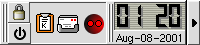
Pic2: Starting dialing. |
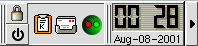
Pic2: online. Eyes blink as data is received and sent. |
When dialing is started the read and green eyes start to blink (.5 sec delay betwen flashes) until the PPP link is on. When online, the the left eye in the ball indicates received data and right eye indicates sent data. Note: the animated GIFs above will stop after some loops (I hate animated GIFs).
If you find this program useful, please let me know. Bug reports, suggestions are always welcome.
Acknowledgments
Thanks to XX
URL of this page: http://www.muquit.com/muquit/software/kdialppp/kdialppp.html